| Info | ||
|---|---|---|
| ||
|
Answer:
Yes, go to ‘Options Yes. Click on the menu Options > Advanced > Preferences Preferences’ to access the global preferences. You can specify a number for the path length of the filename here. By default this is set to 0 :
- The default value is 0, which means that nothing is printed.
...
- Set to 1 to have only the filename printed without the file path.
...
- Set to a higher number if you also want the path printed up to a maximum length.
...
- Set to -1
...
- to print the full path.
You can also tick the boxes for file size and hash code here. See chapter For more information, see section 9 of the user manual for more details CombiStats User Manual.