| Info | ||
|---|---|---|
| ||
|
Answer:
In the ‘Waiting Room’, you should be able to hear music. If there is no music, check to make sure that your computer speakers or headset are plugged in, on, and unmuted. If your computer does not have speakers, you can use a headset microphone or dial in on the using a telephone.
Check if you have dialled the correct number and that you have the correct audio option selected. You cannot use the microphone and speakers when you have selected "Use Telephone"if you select ‘Use Telephone’. If you are still having audio problems, please contact your IT Department or visit the Customer Support ‘ Audio Help & FAQs’ support page.